Cruise Countdown
Countdown the days to your cruise right from your Home Screen. CruisePicker now includes unlimited countdown widgets to get you excited for your trip!
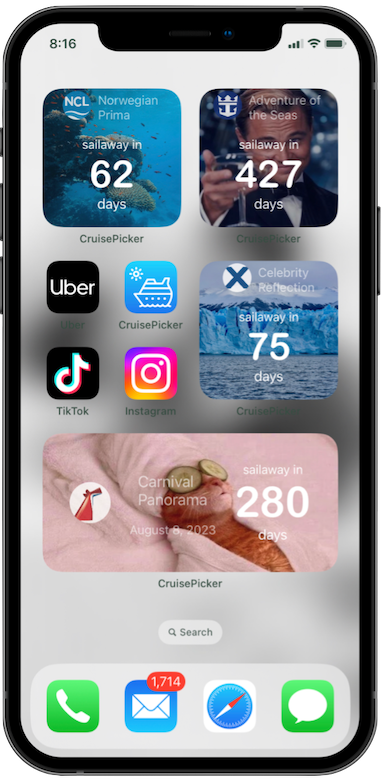
You've just booked a cruise and can't wait to get till sailaway day. Get excited by adding a countdown widget to your iphone. Widgets live among your apps on your homescreen.
If you don't already have the Cruise Picker app, download it here.
The app supports countdowns for Carnival, Royal Caribbean, Norwegian (NCL), Princess, Celebrity, Holland America, Disney, Virgin Voyages, MSC Cruises and Cunard. Add one or as many as you want (yes, the widgets are free).
Customize the widget by picking from seven beautiful background images: aft sailaway, coral reef, beach, sunset, deck view, Alaska glacier and a frozen drink. You can also choose from several popular cruise memes.
Add text to your countdown! Open your countdown in the app and you'll have the ability to add custom text.
NEW: Add Countdown Widgets for Mac Desktop. Have a mac desktop? Now you can get excited for your cruise from your desktop.
In This Guide
- Royal Caribbean Example
- Carnival Example
- Disney Example
- Widget Sizes
- How to Install Countdown Widgets
- How to Add Text and Share Countdown
Royal Caribbean Cruise Countdown
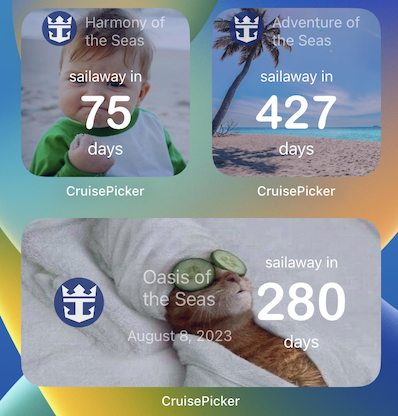
Carnival Cruise Countdown

Disney Cruise Countdown
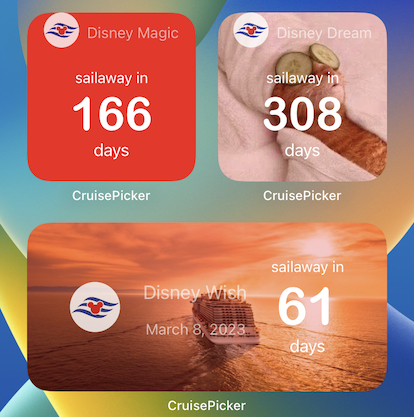
Three Widget Sizes
Choose from three widget sizes - small, medium and large.
Small Widgets show your ship name and how many days left to sailaway.

Medium Widgets show your ship name, sail date, and how many days left to sailaway.
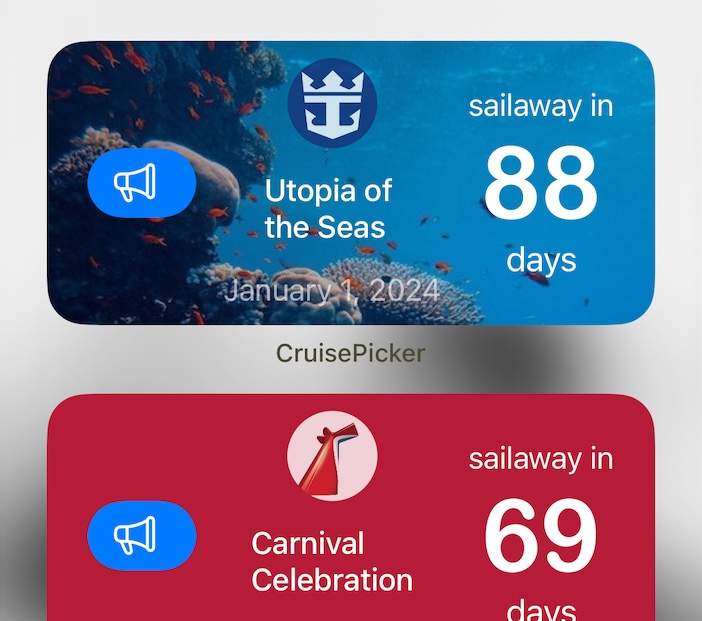
Large Widgets show the same information as the medium, but also includes a handy packing list. If you want the ability to check off and edit items, then check out the packing list widget.
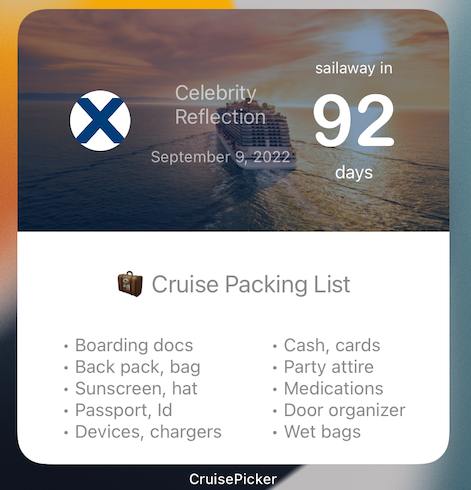
How to Install Countdown Widgets
- Download the Cruise Picker app
- Go to your homescreen (that has some empty space) and long press on empty space. Your app icons will wiggle and a "+" button will appear on the upper left. Tap the "+" button.
- Type 'cruisepicker' into search
- Pick a widget to install
- Tap the 'Done' button. The defaul widget will be installed on your homescreen. Now lets customize it for your cruise.
- Long press on the actual widget. A menu will pop up. Tap on 'Edit Widget'. Note, tapping the widget will open the app. You want to long press (not tap).
- The widget will flip around. Tap the blue cruise line and ship buttons to select your line and ship.
- Add a sail date. Important: the date has to be in the MM/DD/YY format. For example if your sail date is July 21st, 2022, enter '7/21/22'. Note: If you happen to be in Canada, then the date format should be YYYY-MM-DD (2022-07-21).
- Choose a background image. Select from 10 hand selected images (including some fun cruise memes:)), or simply choose no image. After selecting, tap anywhere outside the widget. And, you're done!
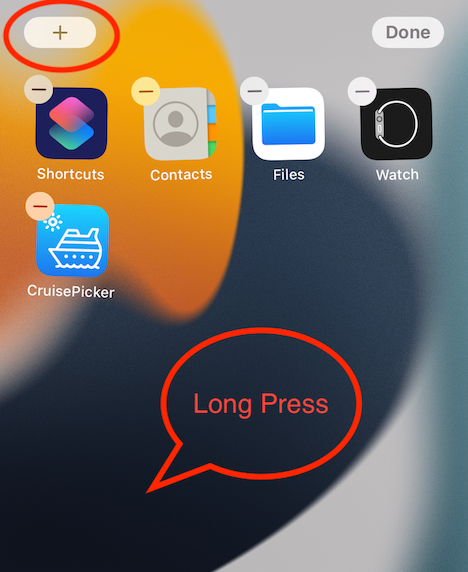
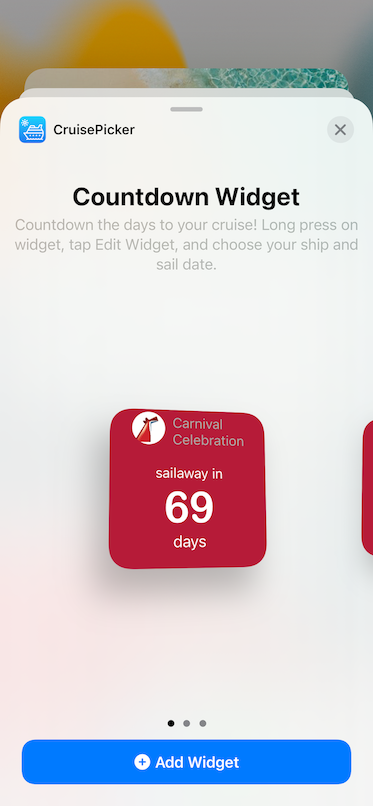

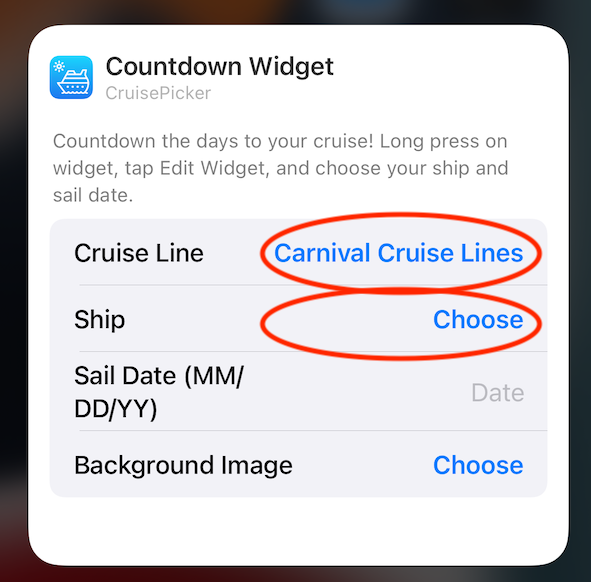
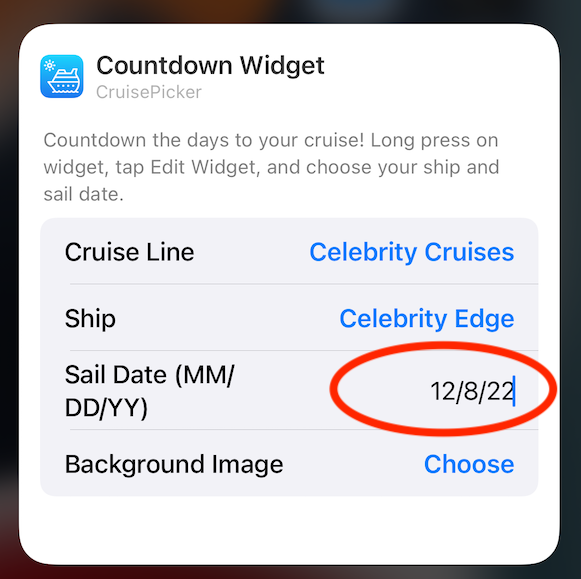
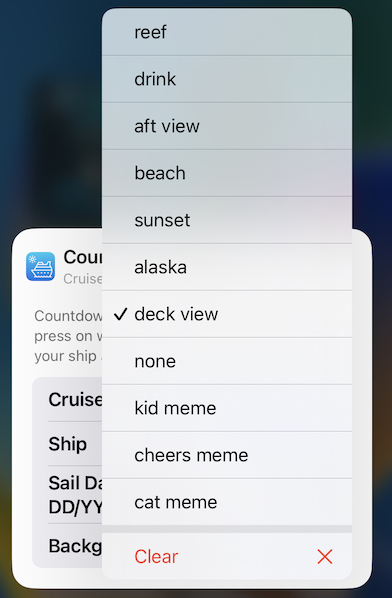
Repeat the above steps to add as many widgets as you want!
How to Add Text and Share your Cruise Countdown
- Tap on any of your countdown widgets.
- Tap on the 'Add Text' button.
- Type in any text you want (including emojis!), and tap the 'Add' button. You will have the option to Edit or delete this text.
- You can tap 'Edit Text' or 'Delete' to make changes. Choose your background image and Tap the 'Share countdown' button.
- Here is the final image. You can either save to your camera roll or share your countdown on: iMessage, WhatsApp, etc.

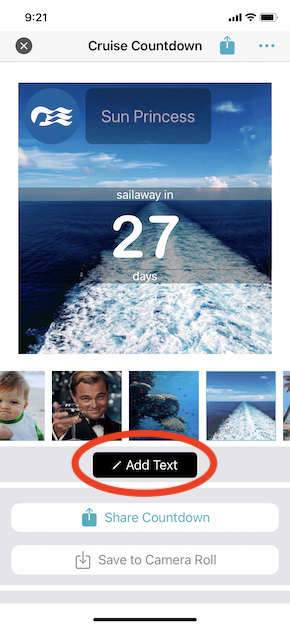
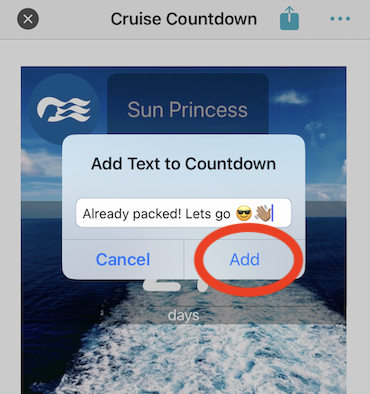
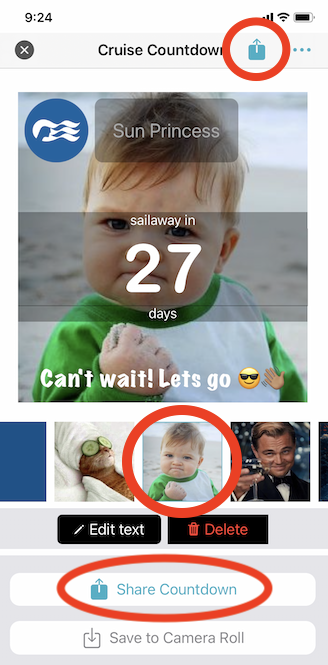
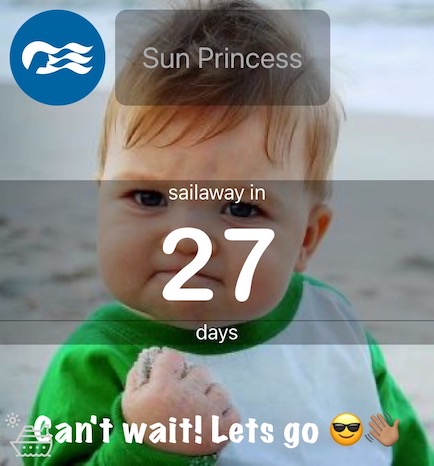
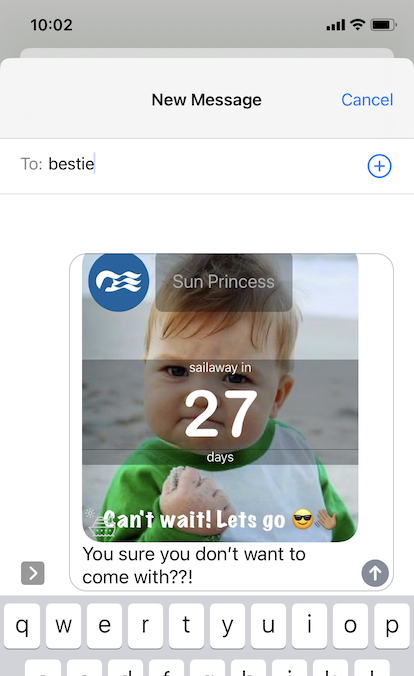
Summary
Repeat the above steps as many times as you wish. Here are the cruise lines we support:
Also, add countdown widgets for your lock screen.
Enjoy these countdown widgets and if you have any feedback or suggestions, don't hesitate to get in touch. Email us at team@cruisepicker.com.

