Countdown App for Birthday, Vacation or Any Event
Countdown the days to your birthday, wedding, or any upcoming occasion right from your homescreen with our new widgets.

Thanks to feedback from our users who love our cruise countdown but wanted another countdown for when they don't have a cruise booked.
CruisePicker app now features a customizable countdown widget that lets users easily keep track of the days until their next big event, whether it's a birthday celebration, a wedding, a much-needed vacation, or any other important occasion.
With our new widget, users can personalize their countdown by adding custom text and choosing from a variety of background colors to match their style. The widget prominently displays the countdown in days, so users can quickly and easily see how much time is left until their event.
There are two widget sizes - small and medium. The small widget displays your custom text and the countdown in days to the event.
Pro tip: Add emojis to your custom text to make your countdown stand out! 😀 🎂 🍷 😎
The medium widget includes an additional progress bar that shows how much time has passed and how much is left until the event. As the event gets closer, the progress bar gets closer to the end. Also, the medium size includes the date of the event.
Add one for your birthday, upcoming business trip or any other event. You can add as many as you want and yes, the widgets are free.
In This Guide
Birthday Countdown
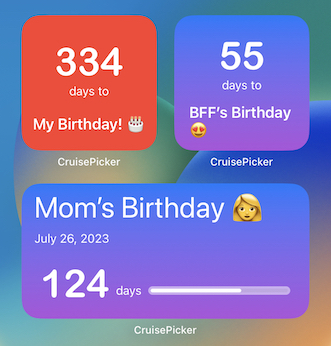
Vacation Countdown

How to Install
- Get the Cruise Picker app
- Go to your homescreen (that has some empty space) and long press on empty space. Your app icons will wiggle and a "+" button will appear on the upper left. Tap the "+" button.
- Type 'cruisepicker' into search
- Swipe left till you see the 'Create Your Own Countdown' widget
- Tap the 'Done' button. The defaul widget will be installed on your homescreen. Now lets customize it for your upcoming event.
- Long press on the actual widget. A menu will pop up. Tap on 'Edit Widget'. Note, tapping the widget will open the app. You want to long press (not tap).
- The widget will flip around. Tap the Title field to fill in the name of your event (e.g. Mom's Birthday). Tip: Add emojis!
- Add an event date. Important: the date has to be in the MM/DD/YY format. For example if your event date is July 21st, 2023, enter '7/21/23'. Note: If you happen to be in Canada, then the date format should be YYYY-MM-DD (2022-07-21).
- Choose a background color. Select from 12 color options. After selecting, tap anywhere outside the widget. And, you're done!
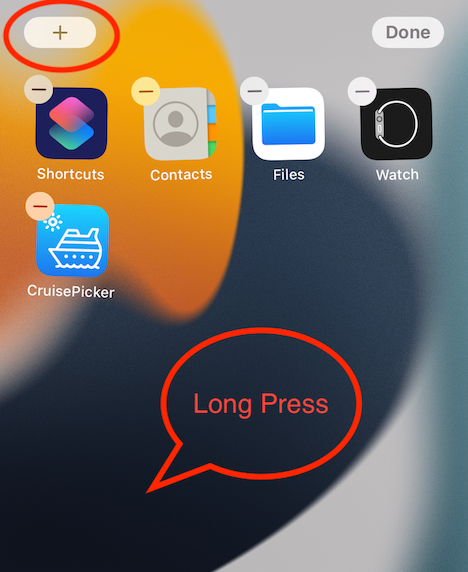


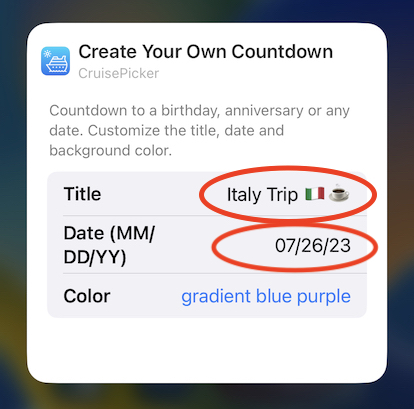
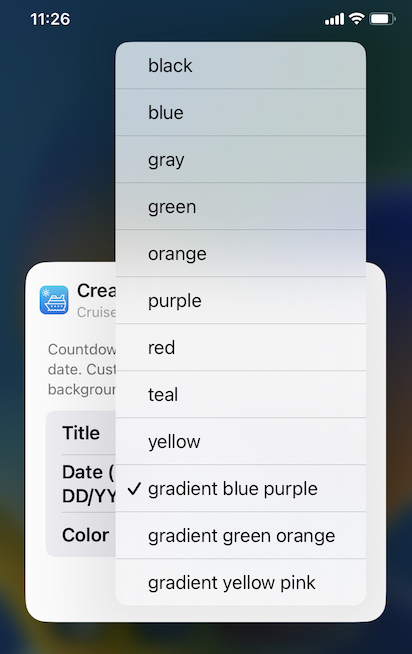
Repeat the above steps to add as many widgets as you want!
Enjoy and if you have any feedback, email us at team (at) cruisepicker (dot) com.