Cruise Countdown on Mac Desktop
Countdown the days to your cruise right from your Mac Desktop and get excited for your cruise!

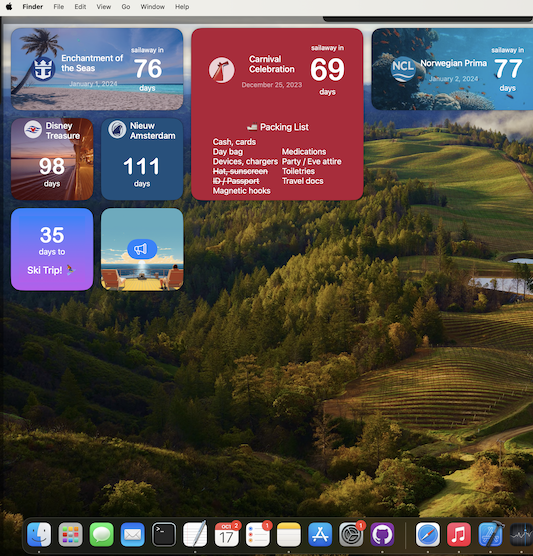
We are extending our popular cruise countdown widgets for your iPhone, to your Mac desktop! Apple's new Mac OS Sonoma now brings widgets to your Mac desktop.
Get excited from your cruise right from your desktop. Customize these desktop widgets by picking from a variety of gorgeous background images (or popular memes), add your ship and sail date.
Add one or as many as you want. Just like our widgets for iphone, mac widgets are also free.
How to Install Countdown Widgets on Desktop
- Confirm you have the latest Mac OS (Sonoma) 14.0. Click the apple in the top left of desktop, then click 'About This Mac' to check.
- Go to the Mac App Store and Download the Cruise Picker app
- Go to your desktop homescreen and right click (or tap down with two fingers on trackpad) on any empty space. This will bring up the following menu.
- Tap on 'Edit Widgets'.
- Select 'CruisePicker' from list of apps.
- Pick a widget to install from the options. Tap the 'Plus' icon, or drag and drop to your desktop.
- The defaul widget will be installed on your desktop. Now lets customize it for your cruise by adding your ship and sail date.
- Right click (or two finger tap on trackpad) on the actual widget. A menu will pop up. Tap on 'Edit CruisePicker'.
- Tap the blue cruise line and ship buttons to select your line and ship.
- Add a sail date. Important: the date has to be in the MM/DD/YY format. For example if your sail date is July 21st, 2022, enter '7/21/22'. Note: If you happen to be in Canada, then the date format should be YYYY-MM-DD (2022-07-21).
- Choose a background image. Select from several gorgeous background images (including some fun cruise memes:)), or simply choose shuffle to have the widget change the image.
- Finally, tap the DONE button in the upper right.
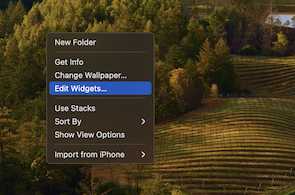


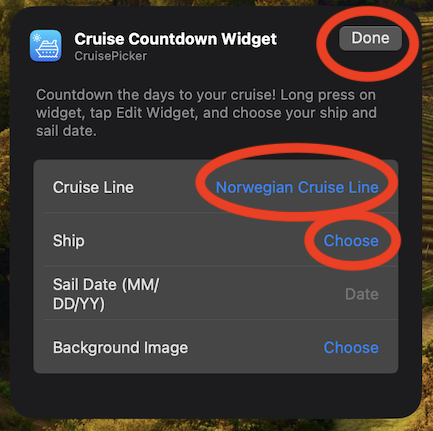
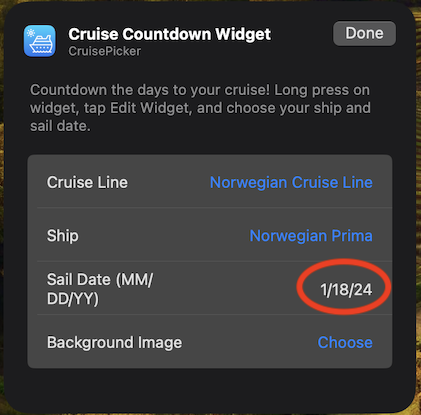
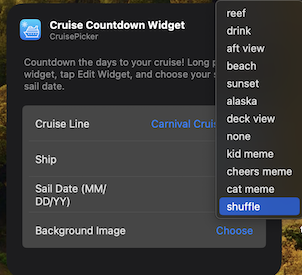
Repeat the above steps to add as many widgets as you want!
Summary
In addition to the countdown widgets, you can also add the Ship Horn and Packing List widgets to your Mac desktop..
Enjoy these widgets for yout desktop and if you have any feedback or suggestions, don't hesitate to get in touch. Email us at team@cruisepicker.com.